The smooth running of a WooCommerce store requires lots of tasks to go hand in hand. You need to handle store management, checkout, shipping, and so on. Although WooCommerce offers many different functionalities, they may not be enough sometimes. What makes WooCommerce powerful is its ability to extend its functionalities via plugins.
There are thousands of free and premium plugins available for WooCommerce. You can choose them as per your requirements regarding features and cost.
This article lists some of the best plugins you will need in building and scaling your WooCommerce store. Go through the list to find the ones that will help you reach your goals.
Smart Coupons for WooCommerce

Do you wish to take your store’s sales campaigns to the next level? This WooCommerce coupon plugin is one of the best ways to go about it. With this plugin, you can add advanced coupon features to your WooCommerce store.
You can enable auto-apply of coupons, offer free gifts, and allow quantity and quality-based coupons. URL coupons can also be created with the plugin.
With the pro upgrade, you can avail advanced features, including store credits, gift vouchers, sign-up, and cart abandonment coupons.
Key Features of the Plugin
- Auto-application of coupons
- Free products coupon
- URL coupons
- Shipping/payment method based coupons
- User role-based coupons
- Product quantity/quality based coupons
Wordfence
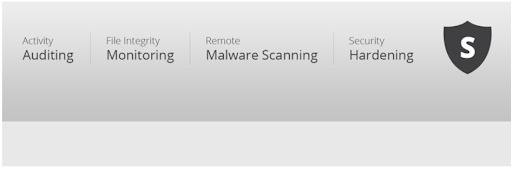
Security is of utmost importance to any WooCommerce store. Lack of security can adversely affect the safety of data and the credibility of your store. Wordfence would be a great help for WooCommerce stores to establish enhanced security measures.
Since WooCommerce and WordPress are the two most popular open-source platforms, it poses a great risk for security attacks. Wordfence is developed to address these threats without affecting the functionality of your website.
This plugin performs security features, such as remote malware scanning, activity auditing, and file integrity monitoring to keep your website safe. The plugin’s premium version comes with extended functionalities, such as real-time firewall rules and real-time IP blocking.
Key Features of the Plugin
- Web application firewall
- WordPress security scanner
- Two-factor authentication and login page CAPTCHA
Print Invoice, Packing slips, Delivery notes, and Shipping Label Plugin for WooCommerce
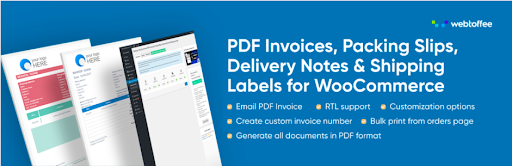
Do you need a single plugin that can take care of all shipping document-related needs for your WooCommerce store? This free WooCommerce invoice plugin can not only help create invoices but support generating packing slips, delivery notes, dispatch labels, and shipping labels as well.
The variety of customization options available within the plugin is what makes it stand apart from the crowd. You can customize every element of each document. While the free version of this invoice plugin supports advanced customization of only invoice and shipping labels, the premium version of the plugin supports all the documents.
Key Features of the Plugin
- Generate and email PDF invoices
- Generate packing slips, delivery notes, dispatch notes, and shipping labels
- Option to bulk print documents
- Different invoice templates
- Advanced customization of invoice and shipping label
- Compatible with WooCommerce Currency Switcher, Multi-Currency for WooCommerce, and Extra product options by Theme complete plugins
- WPML and multi-language compatible
Checkout Field Editor (Checkout Manager) for WooCommerce
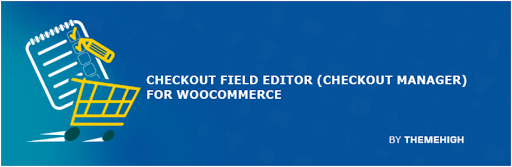
As you scale your WooCommerce store, the default WooCommerce checkout fields are not going to be enough. Manually adding custom fields can be a lot of work, especially if you’re not familiar with coding.
That’s where the checkout field editor plugin comes into play. This plugin provides you with a code-free way to easily add custom fields to the checkout.
With the plugin, you can add new fields, edit both new and existing fields in the billing, shipping, and additional fields section. The new field form contains options to provide values for Type, Name, Label, Placeholder, Class, Label Class, and much more.
Key Features of the Plugin
- Option to enable or disable fields
- Add new custom fields
- Edit or remove fields
- Change field order
- Display field in the order details page or email
PayPal Express Checkout Payment Gateway for WooCommerce

Faster checkout is an effective way to prevent cart abandonment. You can provide your users with a faster checkout experience by adding the PayPal Express Checkout plugin to your WooCommerce store.
Other than PayPal Express Checkout, you can also integrate your store with PayPal standard, which is no longer available with WooCommerce by default. The plugin accepts credit, debit cards, PayPal money, and allows buy now & pay later as well.
With the pro version of the plugin, you can avail guest checkout, add the express checkout button on product pages, process full and partial refunds, and allow subscriptions.
Key Features of the Plugin
- Integrate PayPal Express Checkout payment gateway
- Accept credit/debit cards, PayPal balance, and PayPal credit
- Checkout button on the cart page
- Integrate PayPal standard
Table Rate for WooCommerce by Flexible Shipping
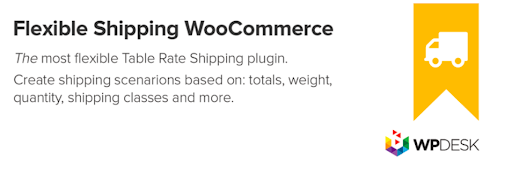
If you are selling physical products via your WooCommerce store, the table rate shipping plugin would come in handy as it allows you to create shipping scenarios based on totals, weight, quantity, shipping classes, etc. This plugin supports unlimited shipping methods and cost calculation rules.
The pro version of this plugin supports useful features, including shipping classes support and shipping cost based on product volume and quantity.
Key Features of the Plugin
- Add titles and descriptions to shipping methods
- Unlimited shipping methods and costs calculation rules
- Shipping cost based on cart total or weight
- Free shipping override
WordPress Users & WooCommerce Customers Import Export Plugin

This WordPress user export import plugin is a great option to migrate your user data from one WordPress site to another. This free plugin allows you to migrate all user/customer details, including passwords, securely using a CSV file.
Passwords can be migrated, as they can notify users via email once the import is completed. This user import-export plugin comes with different export filters to help you export users selectively. Exporting users based on registered date, user roles, and user email is also supported by the plugin.
The premium version supports the import and export of users with meta, scheduled import-export, and additional filter options.
Key Features of the Plugin
- Export WordPress users/customers to CSV
- Import WordPress users
- Migrate user passwords
- Selective export by user role, registered date, user email, etc.
Conclusion
Adding the right plugin can make all the difference to your store. But choosing the right one won’t be as easy as you think. I hope browsing through the above list of plugins will make it easier for you to find the best plugin for your WooCommerce store. If you are looking for the perfect ecommerce website design for your store, look no further than Awesome Website Guys.
Guest Post by Adhish S.
Valerie Hare
Valerie is a Content Strategist at Awesome Website Guys. She has a background in web development and writing. When not working, she enjoys going to the beach, walking her dog, and chilling with her family.

